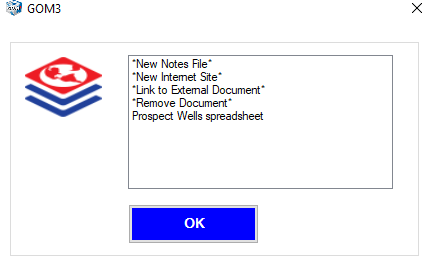GOM3 Notes
Notes is a catch-all for a few different options, all tied to the feature in the map that is clicked with the Hotlink tool. New notes can be written (which are saved as Word documents) and existing documents or websites can be linked to that specific feature. Essentially, any file the computer can open can be linked to the feature in the map.
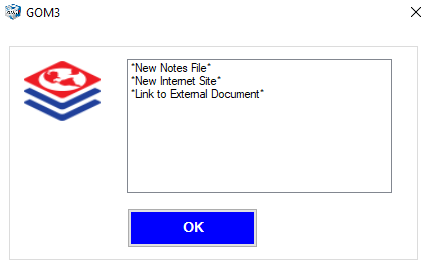
Once a file/link is added, anyone clicking on the same feature will see that Notes have been added to this feature. Again, this could be anything: Reports stored as PDFs, images from an article, PowerPoint presentations, etc. All of the links are stored in a file on your network.